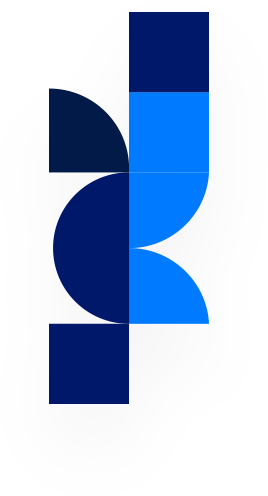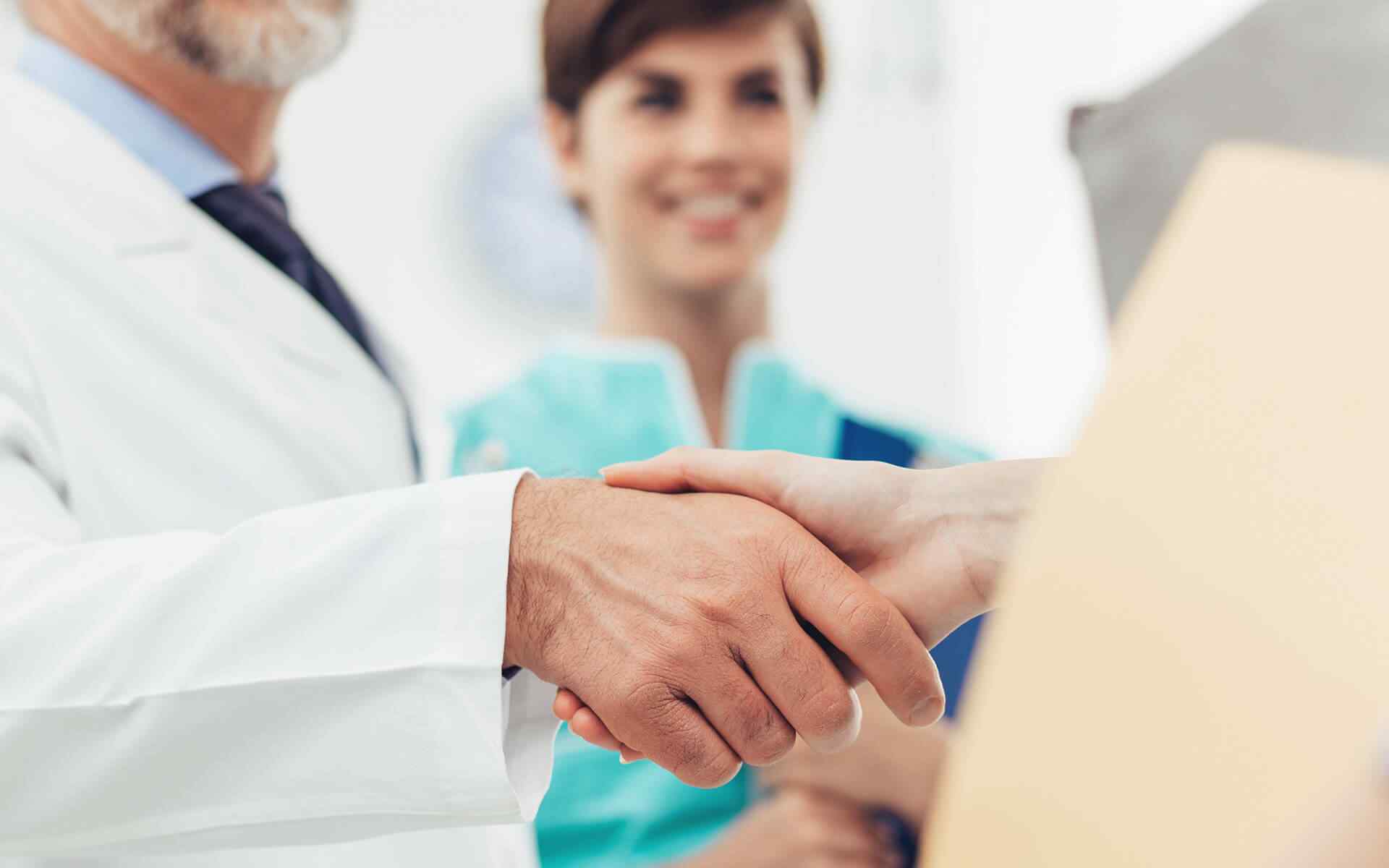Blogging as a Tool for Community Engagement
In the Internet Age, there are online communities for everything. Even products with a tiny niche market have communities which will discuss, review, and share them. Because the internet takes away the barrier of distance from social interaction, consumers are able to meet others across the world to discuss products and services they have purchased....