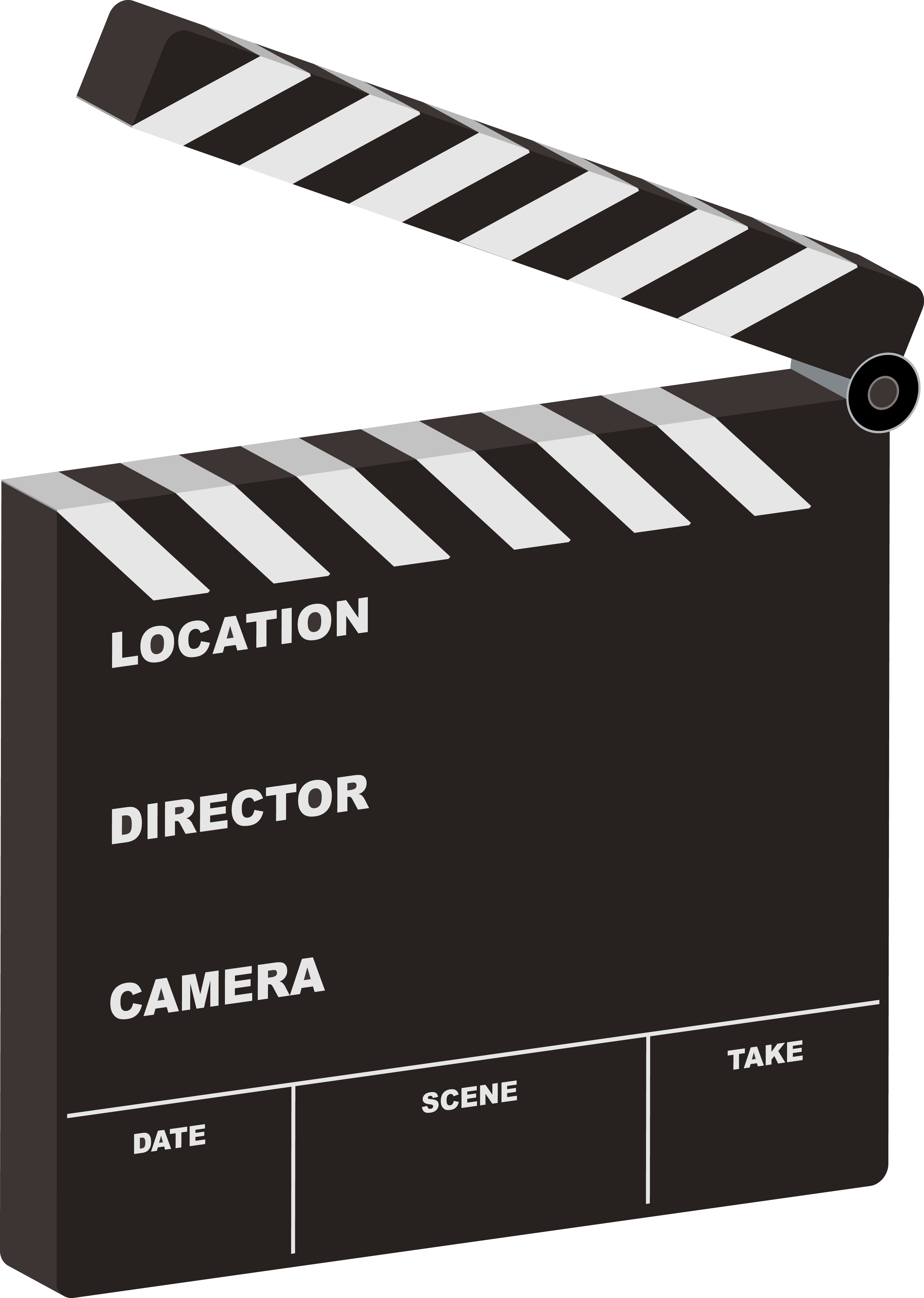 Are you using videos to market your product or service? If not, you’re missing out on one of the most powerful tools at your disposal. When used correctly, videos can even psychologically control the viewers attention, directing them to take the desired action. This is accomplished through a simple yet incredibly effective 3-step process that I’m about to share with you.
Are you using videos to market your product or service? If not, you’re missing out on one of the most powerful tools at your disposal. When used correctly, videos can even psychologically control the viewers attention, directing them to take the desired action. This is accomplished through a simple yet incredibly effective 3-step process that I’m about to share with you.
The Power of Video Marketing
To put the power of video marketing into perspective, a study published at Eloqua.com found that 46% of people say they’d be more more likely to search for a product or service after watching an online video for it. And with YouTube generating generating over 4 billion views each day, there’s no reason why you shouldn’t use this limitless marketing tool.
Here’s another fun case study for you: a report published at UnrulyMedia.com following four social video marketing campaigns from Guinness, Coca Cola, Cornetto and Energizer found that videos increased brand association by 139% and purchase intent by 97%.
The fact is that humans are visual creatures by nature, and we’re drawn to animation, video and flashy graphics. Incorporating this into your marketing strategy will improve your business’s exposure while attracting new prospects.
Step #1) Grab The Viewer’s Attention
The first step in creating an effective marketing video is to grab the viewer’s attention through interruption. Showing the viewer something that interrupts his or her thought process is necessary to guide them towards the next step.
The addictive nature of the internet has dropped the average user’s attention span to a measly nine seconds (which is about the same as a goldfish). If you aren’t able to grab the viewer’s attention within nine seconds, your video simply won’t succeed.
There are are several different ways to grab the viewer’s attention. Although not recommended you can show them a video of some wild and crazy animal that doesn’t exist (you’ve probably seen the ridiculous half animal, half human creatures on YouTube before). However, an easier yet equally effective method is to begin your video by asking a question.
Asking a question in your video forces the viewer to think about the given topic. Whether they want to or not, the human brain is hardwired to process questions. And by processing the question, it interrupts the viewer’s attention while setting them up for the next step.
Step #2) Tell Them How Reach The Desired Outcome
Once you’ve interrupted the viewer’s attention with a question, you’ll want to inform them on how to reach the desired outcome. Following this technique allows you to guide the viewer to the next part.
How would you like to wake up in the morning without back pain? Well then take the following steps each morning to reduce chronic back pain in only five minutes.
Interrupting the viewer’s attention will only take you so far in a video. The next step is to tell what they must do to achieve the desired outcome.
Step #3) Call To Action
The third and final step in producing an effective marketing video is to present the viewer with a call to action.
Every video has a purpose; some videos are used to generate sales and leads, while others are used simply to generate ‘buzz’ or anticipation for a product or service offering. In the final portion of your video, use a call to action to achieve the purpose. “Click on the link in the description box below for more information,” for instance.
For maximum effect, use a sense of urgency to encourage your viewers to take action NOW. Once the viewer leaves your video, it’s doubtful they’ll come back. This is why it’s important to make them take immediate action. So, how do exactly do you accomplish this? You can create a sense of urgency in your videos by making the call to action a time-sensitive offer. “Hurry, this offer is only available for the next 48 hours!”
Using a sense of urgency in your video will also encourage the viewer to take action without questioning their decision. If there’s a limited supply, or if the deal ends in a given amount of time, there’s a better chance of the viewer taking immediate action.
What If I Don’t Have a Camcorder?
I know what you’re thinking: “How do I produce videos without a camcorder” The truth is that you don’t need a camcorder to produce effective, high-quality marketing videos.
Microsoft PowerPoint can produce some incredibly professional videos in minutes. Just add slides like you normally would, including the three step process listed above. Rather than saving your slideshow as a PowerPoint file, however, you’ll want to choose the MPEG-4 extension option. This converts your PowerPoint slideshow into a ready-to-use MP4 video format.
CamStudio is another wonderful video production tool that captures the screen of your computer and turns it into a video. Of course, you can always choose some of the ‘premium’ video production/editing software, such as Adobe Premiere, Avid Media Composer, Final Cut Pro and Sony Vegas.

