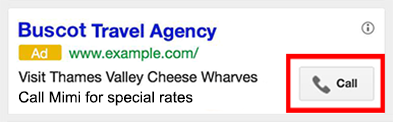Google Adwords is arguably the single most powerful marketing platform on the planet. With the ability to reach an estimated 80% of internet users in the U.S. and tons of targeting options (state, town, zip code and even neighborhood), it’s an effective way to market your products or services across the world. Businesses of all shapes and sizes advertise on Adwords, spending an estimated $50 billion in 2013.
But one of the problems Adwords advertisers face is differentiating themselves from their competitors. When half a dozen similar ads are displayed, you have to think outside of the box to capture users’ attention and make them click YOUR ad. Playing follow the leader by copying other advertisers’ ad copy and changing the wording just slightly isn’t going to work.
What Are Ad Extensions?
Extensions are another way Adwords advertisers can make their ads stand out from their competitors. Barebones ads only include a title, description and display url, but extensions allow advertisers to include a plethora of additional information like their business phone number, a link to their mobile app, links to other internal pages, and much more. While other advertisers can copy your ads, they can not copy your extensions.
“When people use Google to research and buy things, they’re interested in the most relevant and useful results. Ad extensions help by providing more information to potential customers and additional ways for them to respond. For example, they can call your business number, see your business location on a map, or choose an even more relevant landing page that you’re promoting with sitelinks.”
Ad Extensions Can Boost Your Ad Rank
You might be surprised to learn that using extensions can boost your ad rank. If you and another advertiser are bidding the same amount, and you both have the same Quality Score, Google will rank your ad higher if you are using extensions.
Google views ad extensions as a way to provide a more positive experience to the end user; therefore, they’ll rank the ad with the extension(s) higher. Factoring in extensions into determining an ad’s rank is relatively new (Google announced it in Q4 2013), so many advertisers remain unaware of the true importance and impact of ad extensions.
Benefits of Using Extensions In Your Adwords Ads:
- May improve ad rank and Quality Score.
- Studies have shown that ads with extensions receive more clicks.
- Generates more conversions.
- Extensions are free for Adwords advertisers.
- Creates a stronger brand awareness.
- Generates more calls to your business with the click-to-call extension.
- Creates a deeper shopping experience on e-commerce sites.
- Pushes competing ads farther down the page.
Click-To-Call Extension
One of the many available extensions offered with Google Adwords is call extension. This allows advertisers to display a click-to-call button in their ad on mobile devices. Internet users on their smartphone or tablet computer can simply click the button to instantly place a call to the respective business. Potential customers are no longer forced to remember the phone number of a business, as they can simply click the button next to an Adwords ad to instantly place a call to the respective business.
So, what happens to ads with the click-to-call extension when they are viewed on desktop computers? Rather than a call button, Google displays the advertiser’s phone number in standard text format. This may not offer the same level of convenience as a click-to-call button, but it’s still one more outlet for advertisers to display their phone number to prospective customers and clients.
Sitelinks Extension
Another powerful extension that can boost your click-through and conversion rates is sitelinks. Rather than displaying a link to a single page in your ad, you can create a deeper experience for potential customers by displaying links to several pages in your ad.
There are two different variations of sitelinks: basic and descriptive. Basic sitelinks display 2, 4 or 6 links with a tittle for their respective pages. Descriptive sitelinks display either 2 or 4 links with both a title and description for each link
Seller Rating Extension
The seller rating extension displays the advertiser’s Google Product rating in their ad. When a potential customer is forced to make a choice between two different ads: one of which is plain, while the other contains a 5-star rating, can you guess which one they will choose?
In order for your ad to be eligible for the seller rating extension, you must have a current rating of at least four stars in Google Product Search and a minimum of 30 reviews. If you meet this criteria, Google will automatically display your seller rating in your ad.
How To Add an Extension To an Existing Campaign:
- Log into your Adwords account.
- Access Campaigns from the top of the page.
- Click the Ad Extensions tab.
- Click the +Extension drop-down menu and select the desired campaign.